March 9, 2011
Attach Meta Tags on Blogger
SEO tips this time to discuss about meta tags. If you do not know what the meta tags and how can it put meta tags in your blog, the following brief explanation.
Did you know that put a meta tag that is an important thing to bring in more traffic from search engines like google, yahoo, or msn.
Understanding Meta Tags
Meta tag is a tag that describes the description of your blog / site. As well as providing information to search engines, on the content of the blog / site. Please note only, put meta tags in blog / your website is the most important thing in SEO. With meta tags in blog / your website, will facilitate the search engines to index your blog / site. Of course, you must first register your blog / your website in search engines. If not immediately wrote to the How to Register Search Engine. Want to put meta tags right now ...? easy. Please follow the tutorial.

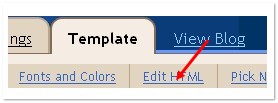
Did you know that put a meta tag that is an important thing to bring in more traffic from search engines like google, yahoo, or msn.
Understanding Meta Tags
Meta tag is a tag that describes the description of your blog / site. As well as providing information to search engines, on the content of the blog / site. Please note only, put meta tags in blog / your website is the most important thing in SEO. With meta tags in blog / your website, will facilitate the search engines to index your blog / site. Of course, you must first register your blog / your website in search engines. If not immediately wrote to the How to Register Search Engine. Want to put meta tags right now ...? easy. Please follow the tutorial.
- Log in blogger. On the dashboard menu select the layout.

- Click on the edit menu HTML.
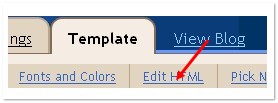
- Next, locate the following code:
<b:include data='blog' name='all-head-content'/>
- Copy Paste the code below and save it directly below the above code.
<meta content='Deskripsi Blog ' name='description'/>
<meta content='Kata Kunci Blog' name='keywords'/>
<meta content='Nama Anda' name='author'/>
- Note: Replace Text in red, according to the following instructions:
Blog Description -> Explanation About the content of your blog
Keywords Blog -> Keywords on Your Blog
Your name -> yes .... is thee name, year of my name hehehe ..... - Save.
Subscribe to:
Post Comments (Atom)
0 Responses to “Attach Meta Tags on Blogger”
Post a Comment